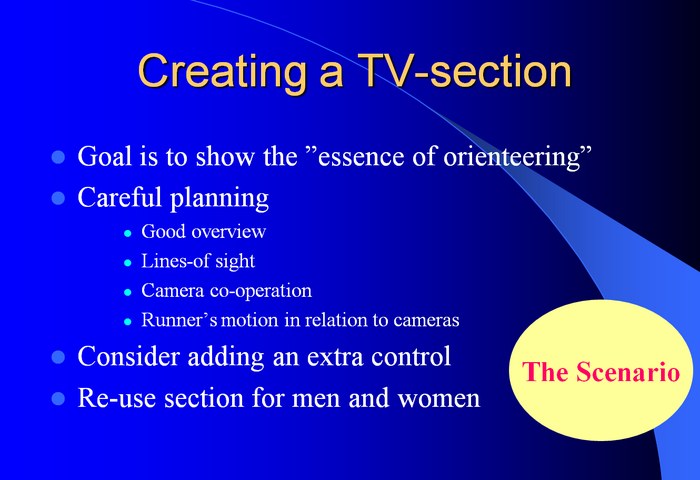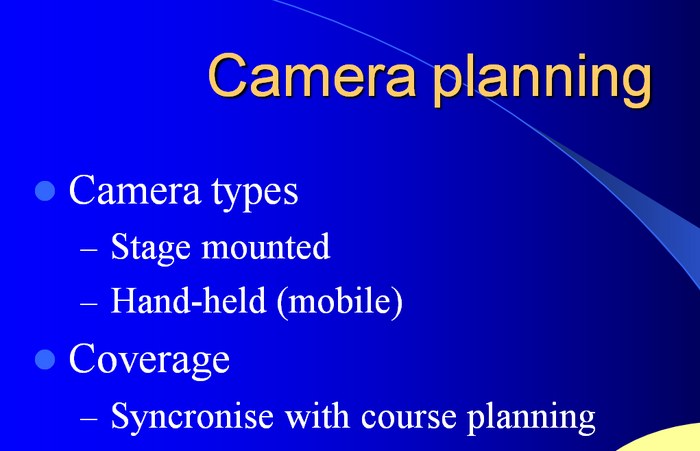From OTV
(→Individual start races) |
(→Camera footage best practise) |
||
| Line 16: | Line 16: | ||
These best practise tips are a starting point for discussions at the TV workshop in Sweden February 10th-11th. | These best practise tips are a starting point for discussions at the TV workshop in Sweden February 10th-11th. | ||
| - | ==== | + | ==== Layout of TV splits - Best strategies ==== |
| - | + | ||
| - | + | ||
| - | + | ||
| - | + | ||
| - | + | ||
| - | + | ||
| - | + | ||
| - | + | ||
| - | + | * For an interval-start race, usually split the race in three close-to-equal parts and have 2 split times (For middle distance TV split 1 at 10-15 minutes and TV split 2 at around 25 minutes) | |
| - | + | ||
| - | * For | + | |
* If more cameras are to be added for an individual start race, increase the duration a runner is shown at each of the locations (e.g. start - 1st control instead of only start or pre-warning-last control-finish instead of only last control to finish). | * If more cameras are to be added for an individual start race, increase the duration a runner is shown at each of the locations (e.g. start - 1st control instead of only start or pre-warning-last control-finish instead of only last control to finish). | ||
| - | * | + | * For each TV-split, control-to-control philosophy ; show at least 2 controls for each split. Need 2-3 cameras (but more is better). Need a good camera workflow - different camera angles. One camera on a tripod in an open field to give you 50 seconds split is cheap but gives boring TV. No speed, no emotion. |
| - | * | + | * The duration for each TV-split should be long enough for the commentator to talk about the runner - at least 30-40 seconds. It can be longer, but then you should not use the complete split for all runners, only for the last. Also, exit time after the split time stops must be around 10 seconds to make sure the commentator has time to talk about the time. Use picture-to-picture transitions and avoid panning when possible. Avoid filming athletes from the back. |
| + | * Need easy visual identification of each TV split, i.e. distinctly different look for the two TV splits to make sure the viewers know which split time they see at once. | ||
| + | * Important that the terrain footage gives a true description of the terrain ; the right forest look, right speed etc. (E.g. don’t use a steep hill as TV-control if this is the only hill in the race - then it is not representative). E.g. one fast area and one “from open to dense” area. Not sure if it is good to only show the runners fast (as some producers / orienteers seem to think) | ||
| + | * Always show graphics with place/name of location (e.g. "Intermediate 4.5 km") and also athlete name with running time (which stops at TV split). See section [[Graphics]] for more about the graphics. | ||
* Note the need for split 60-90 seconds ahead of the first TV control, i.e. a short leg needed to get a pre-warning for camera. In addition spotters with orienteering/athlete knowledge and audio-contact with camera-man | * Note the need for split 60-90 seconds ahead of the first TV control, i.e. a short leg needed to get a pre-warning for camera. In addition spotters with orienteering/athlete knowledge and audio-contact with camera-man | ||
| + | |||
| + | ==== Examples ==== | ||
Example which worked well: [[WOC 2008 Sprint]] | Example which worked well: [[WOC 2008 Sprint]] | ||
| Line 48: | Line 43: | ||
==== Examples of good locations/footage ==== | ==== Examples of good locations/footage ==== | ||
| - | |||
* Handheld camera World Cup Middle Liberec 2011 | * Handheld camera World Cup Middle Liberec 2011 | ||
| Line 54: | Line 48: | ||
Generally, the long clips in open forest with 3-4 cameras and varying camera angle work very well. | Generally, the long clips in open forest with 3-4 cameras and varying camera angle work very well. | ||
| - | |||
== Camera footage categorization == | == Camera footage categorization == | ||
Revision as of 23:33, 29 March 2012
Contents |
Camera footage
This section covers aspects related to camera footage in orienteering TV productions. Focus is on items which are specific for orienteering broadcasts.
A section discussion "Best practise" has been set up. This section will evolve during the project based on input from different sources. The best practise section is thought to give some input for a future production manual for orienteering TV productions.
Other items:
Note! Camera footage is also linked to Competition formats, Spreading methods and Storytelling.
Camera footage best practise
These best practise tips are a starting point for discussions at the TV workshop in Sweden February 10th-11th.
Layout of TV splits - Best strategies
- For an interval-start race, usually split the race in three close-to-equal parts and have 2 split times (For middle distance TV split 1 at 10-15 minutes and TV split 2 at around 25 minutes)
- If more cameras are to be added for an individual start race, increase the duration a runner is shown at each of the locations (e.g. start - 1st control instead of only start or pre-warning-last control-finish instead of only last control to finish).
- For each TV-split, control-to-control philosophy ; show at least 2 controls for each split. Need 2-3 cameras (but more is better). Need a good camera workflow - different camera angles. One camera on a tripod in an open field to give you 50 seconds split is cheap but gives boring TV. No speed, no emotion.
- The duration for each TV-split should be long enough for the commentator to talk about the runner - at least 30-40 seconds. It can be longer, but then you should not use the complete split for all runners, only for the last. Also, exit time after the split time stops must be around 10 seconds to make sure the commentator has time to talk about the time. Use picture-to-picture transitions and avoid panning when possible. Avoid filming athletes from the back.
- Need easy visual identification of each TV split, i.e. distinctly different look for the two TV splits to make sure the viewers know which split time they see at once.
- Important that the terrain footage gives a true description of the terrain ; the right forest look, right speed etc. (E.g. don’t use a steep hill as TV-control if this is the only hill in the race - then it is not representative). E.g. one fast area and one “from open to dense” area. Not sure if it is good to only show the runners fast (as some producers / orienteers seem to think)
- Always show graphics with place/name of location (e.g. "Intermediate 4.5 km") and also athlete name with running time (which stops at TV split). See section Graphics for more about the graphics.
- Note the need for split 60-90 seconds ahead of the first TV control, i.e. a short leg needed to get a pre-warning for camera. In addition spotters with orienteering/athlete knowledge and audio-contact with camera-man
Examples
Example which worked well: WOC 2008 Sprint
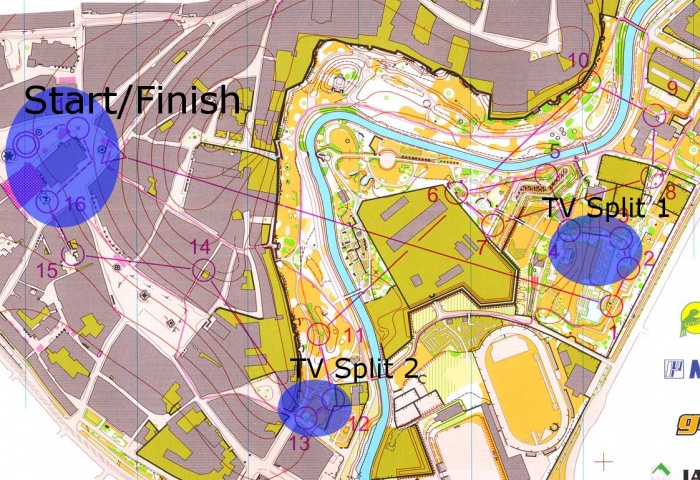
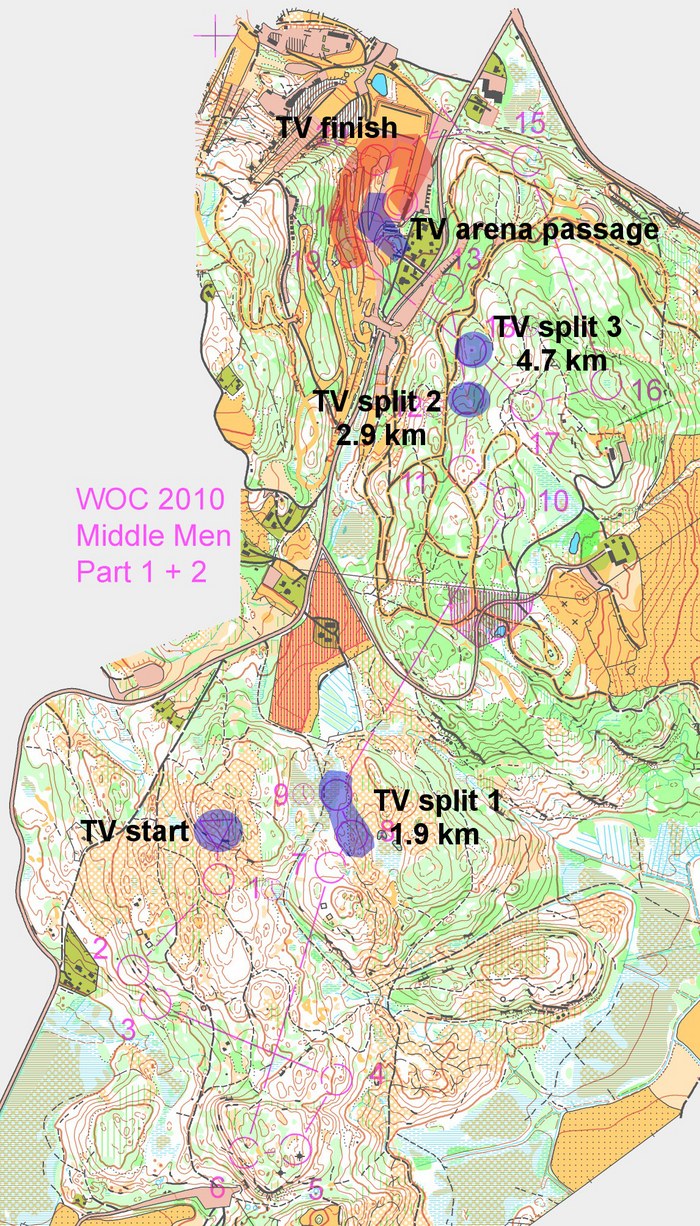
First-to-finish races
- For a first-to-finish races (chasing start / mass start / relay), more locations must be added, and thus also less cameras for each location.
- As a compromise runners will then often have to be shown shorter at each location. Some more panning, maybe even show runners from behind at times (compromise must be considered)
- Typically a minimum of 5-6 locations and 1-3 cameras at each location.
Example WOC 2008 Relay. This worked very well for the first and last part, but there was a break for nearly 25 minutes in the middle.
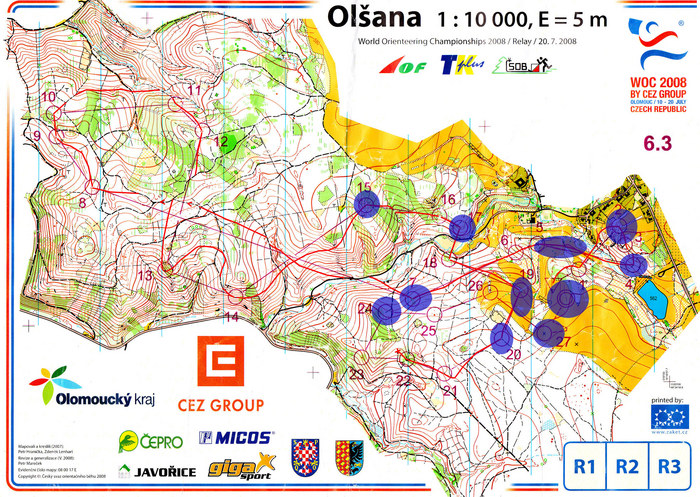
Examples of good locations/footage
- Handheld camera World Cup Middle Liberec 2011
Generally, the long clips in open forest with 3-4 cameras and varying camera angle work very well.
Camera footage categorization
Typically, camera footage is shown from 3-6 location in a broadcast. In the current project one aim is to look at camera footage from previous TV productions from orienteering and categorize them according to a number of objective criteria (see below). In addition, exceptionally good camera locations/footage is to be identified (based on more subjective criteria) in order to highlight which locations work better than others.
Each camera footage location in a broadcast should be identified according to
- Position in course (in time from start, km from start, control number, marked on map)
- Duration each runner is typically shown (in seconds)
Technical camera solutions
TBD: List and discuss technical camera solutions. E.g. crane etc. Why they are useful, when to apply, examples of when they have been used.
Camera positioning
This project does not plan to focus on camera positioning, but some general remarks are included for now.
- Camera positioning and general guidelines on what to show for start and finish could/should be agreed on. For instance for the start: First wide angle shot (whole start box) and then close up with a runner and graphic layout. Same at finish, first wide angle shot and close up when the runner crosses the finish line.
From the IOF Arena Production Presentation: