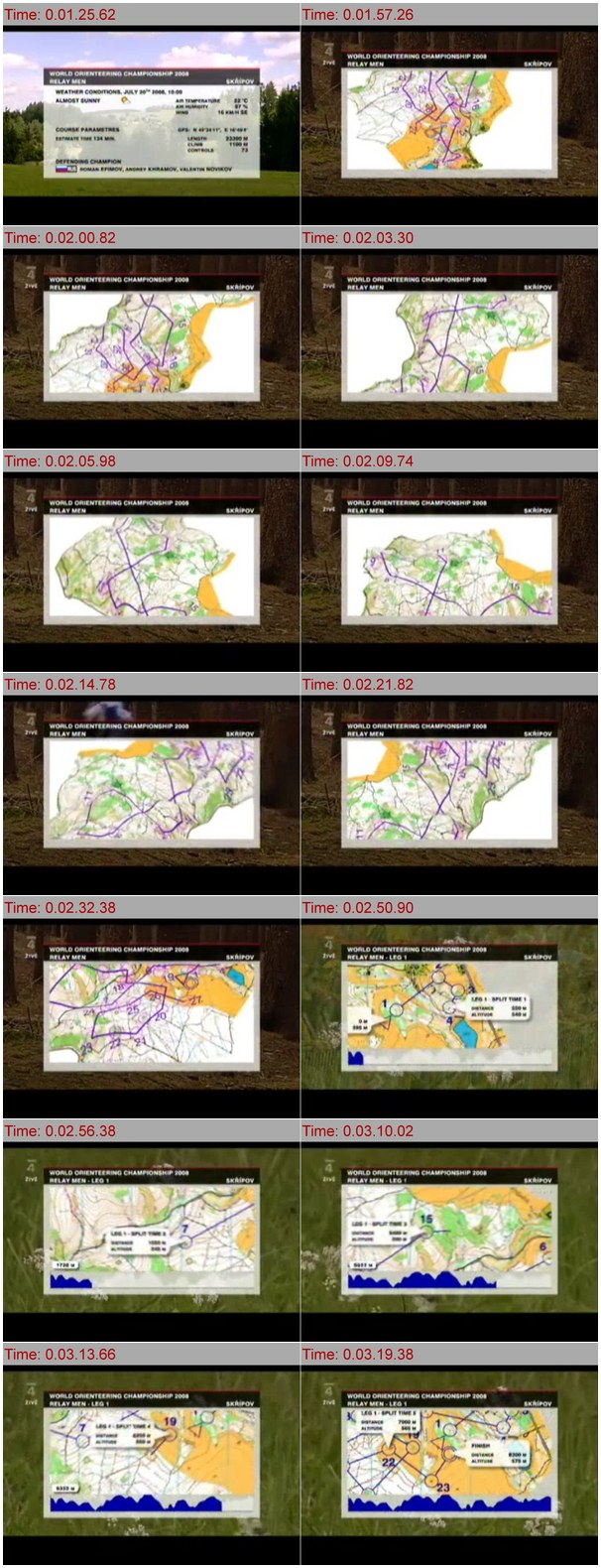From OTV
Contents |
WOC 2008 Relay - TV footage analysis
Below is provided an overview of the TV footage from WOC 2008 Relay.
Summary
Only the last leg is shown live, the two first legs are shown in a very quick replay. A lot of camera-positions combined with GPS makes it possible to follow the relay very well in the first and last part of the course. Long gap in the middle is not that good.
TV camera positions
Below approximate camera positions are marked on the map.
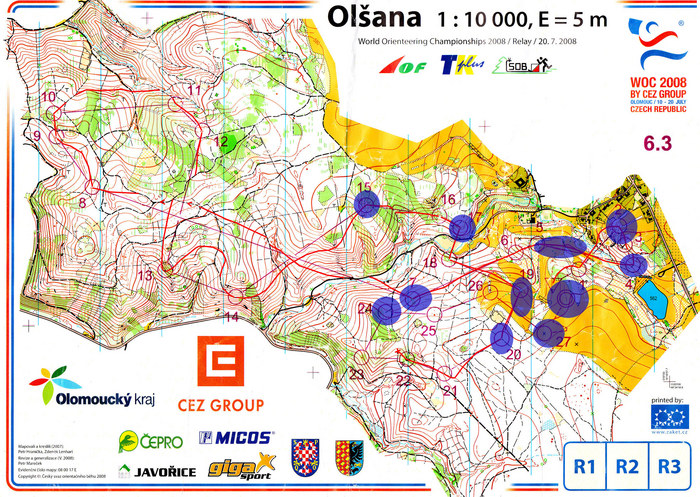 Full image: [1]
Full image: [1]
Worked well
- Good mix of camera footage and GPS - switching from camera to GPS and back - following the athletes in the first part of the course
Did not work well
- Very long break with nothing happening in the middle of the course (not even GPS-tracking working). Nearly 25 minutes without seeing the runners.
Lessons to be learned
- Shorten WOC relay -> has been done
- Long gap of more than 20 minutes in the middle of the relay does not work well.
Scene analysis - camera footage
The following scenes were used
- Camera footage location 0: Start

- Camera footage location 1: Control 2, dense forest, after 3 minutes running (camera only)
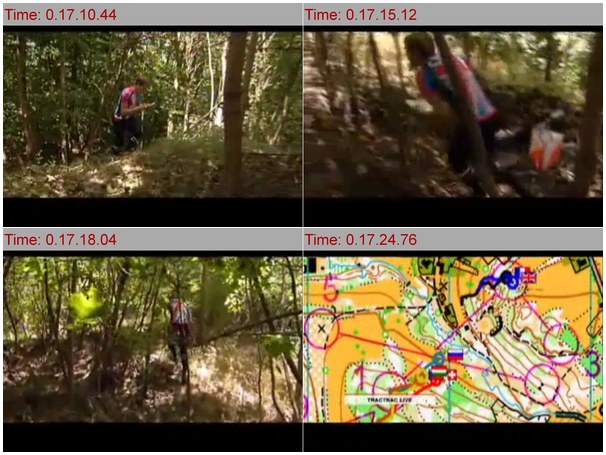
- Camera footage location 2: Contol 4, dense forest, after 4 minutes running (split time)
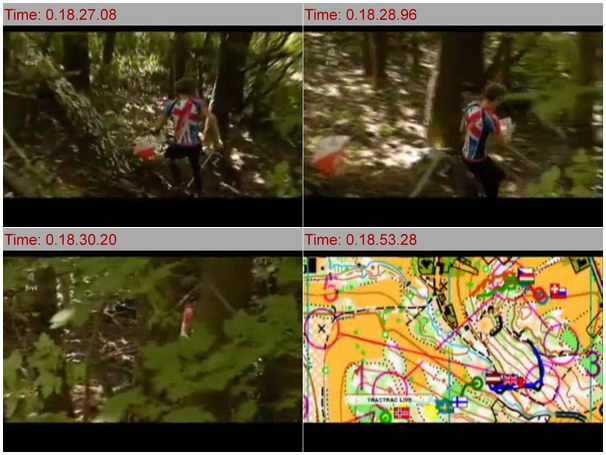
- Camera footage location 3: Control 4-5, open field, after 5 minutes running (camera only)

- Camera footage location 4: Control 7, open forest, after 8 minutes running (split time)

- Camera footage location 5: Control 15, open forest, after 32 minutes running (split time)

- Camera footage location 6: Control 17, open forest, after 34 minutes running (split time)
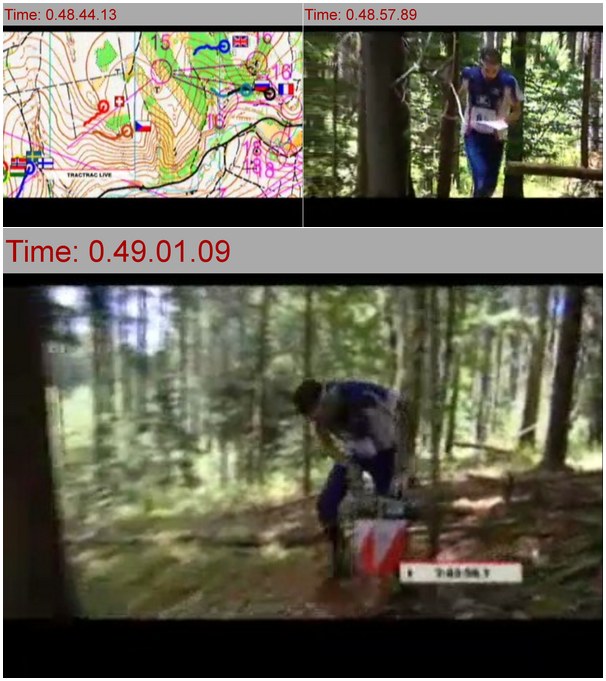
- Camera footage location 7: Control 19-20, open field+forest, after 37 minutes running (split time)
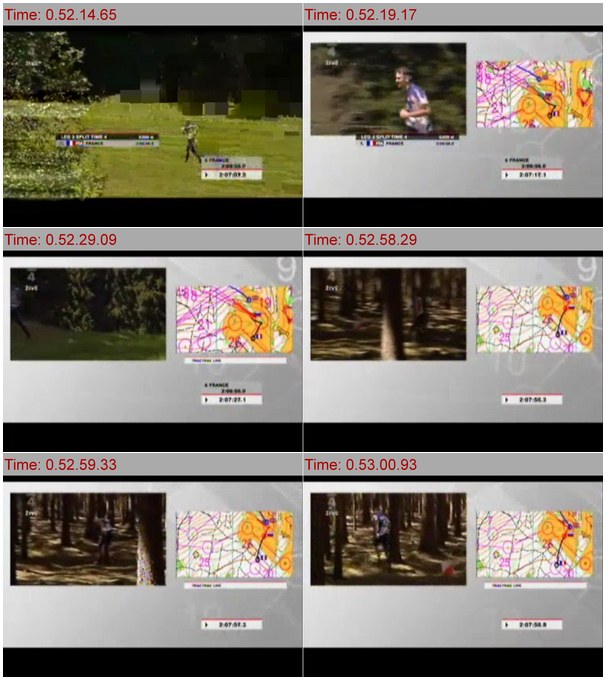
- Camera footage location 7: Control 24, open forest, after 45 minutes running
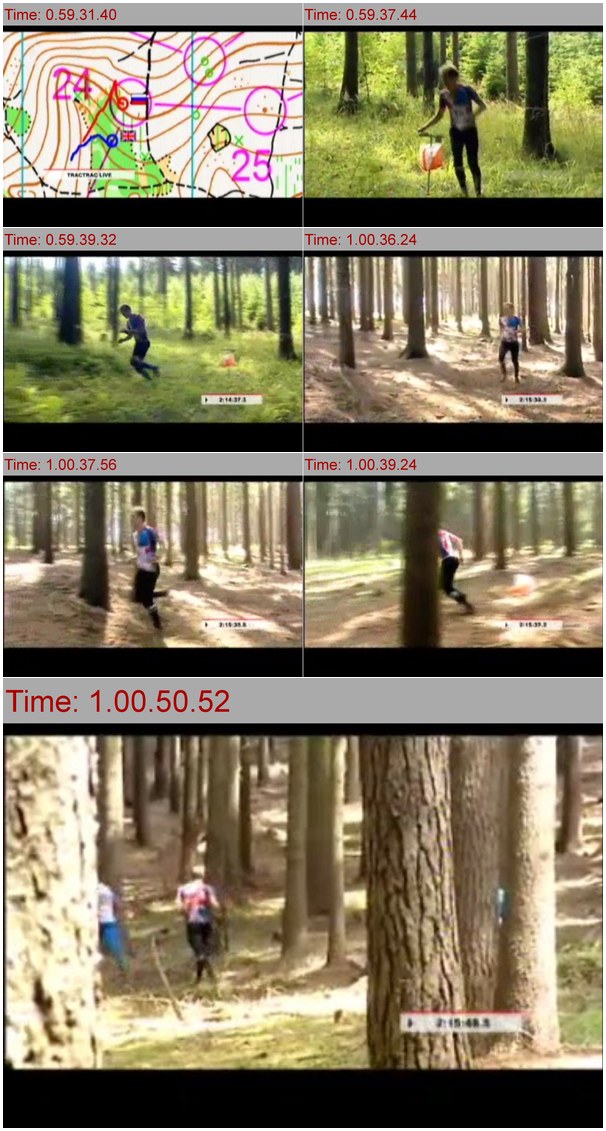
- Camera footage location 7: Control 26, open forest, after 47 minutes running

- Camera footage location 7: Finish, after 49 minutes running

Slow motion used extensively (good). Several of the cameras handheld running/walking after runners in order to get the most out of one camera at each location (typical for relay).
Scene analysis - GPS data
Scene types:
- Live: Mostly live GPS tracking where many teams are shown at the same time.
- Direct replay: Quite a lot of "direct replay" used to show why the current situation has developed
Specialties:
- Use national of flags for each dot to represent the countries
- Split screen with TV footage + GPS footage to show runners and GPS at the same time
- Used GPS-provider TracTrac
Example of GPS-tracking and GPS-tracking + split screen:
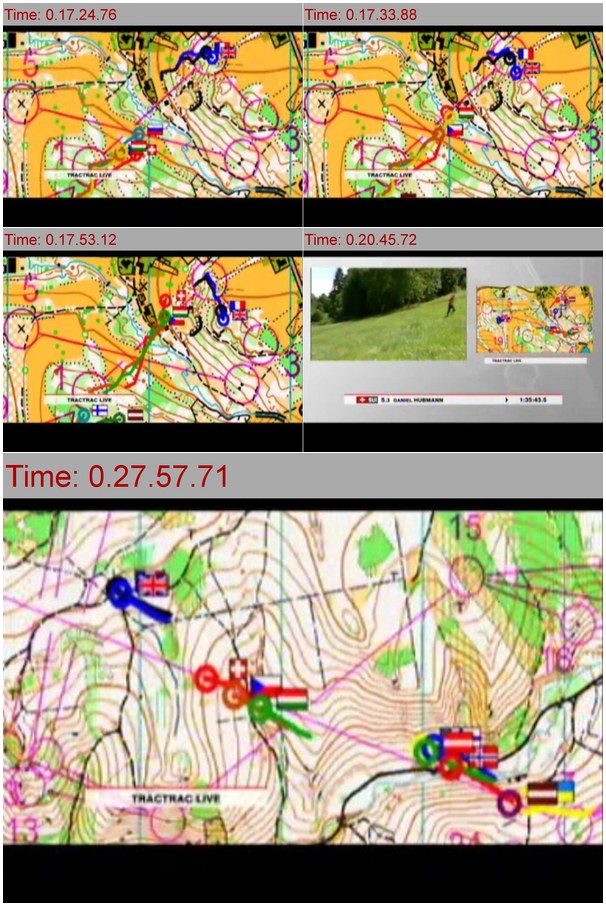
Example of direct replay:
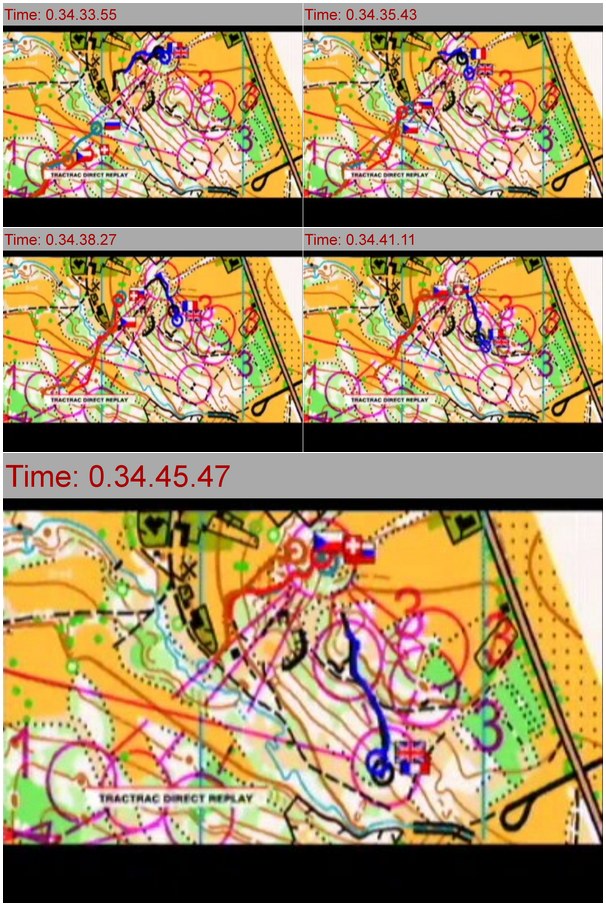
Scene analysis - Pre-produced material
Some HeadCam-material shown. Nice with the variation, but not synchronized with map and position in course was not shown.

Scenes - Graphics
Weather graphics at the start. Very quick 3D overview and quick 2D overview of course to show split times. None of these makes it possible to understand anything about the course for the viewers. No pre-made route-choice analysis/discussion etc. No athlete graphics.